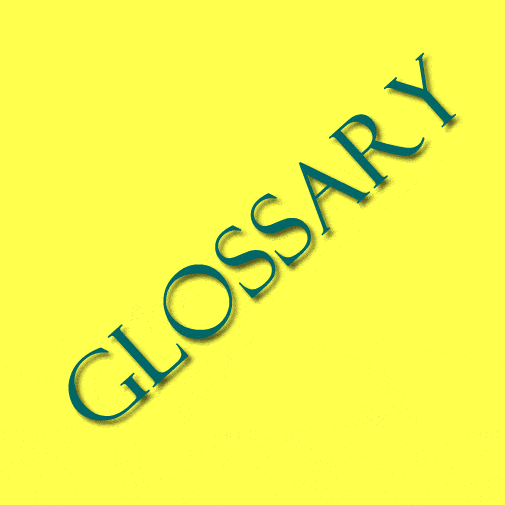Screen: The front glass panel of the iPhone that displays images and allows for user input.
LCD (Liquid Crystal Display): The component of the iPhone that displays images and is located beneath the front glass panel.
Digitizer: The component of the iPhone that detects touch input and is located on top of the LCD.
Backlight: The component of the iPhone that illuminates the LCD and allows for it to be seen in low-light conditions.
Battery: The component of the iPhone that provides power to the device.
Charging port: The port on the bottom of the iPhone that is used to charge the device.
Home button: The physical button on the front of the iPhone that is used to navigate to the home screen.
Power button: The physical button on the side of the iPhone that is used to turn the device on and off.
Volume buttons: The physical buttons on the side of the iPhone that are used to adjust the volume of the device.
Camera: The component of the iPhone that captures photos and videos.
Speaker: The component of the iPhone that produces sound.
Microphone: The component of the iPhone that captures audio.
Logic board: The main circuit board of the iPhone that contains the CPU, RAM, and other components.
Water damage: Damage caused to an iPhone by exposure to water or other liquids.
Jailbreaking: The process of removing software restrictions on an iPhone to allow for customization and installation of unauthorized apps.
Unlocking: The process of removing carrier restrictions on an iPhone to allow for use with any carrier.
Cracked screen: Damage caused to an iPhone’s screen by impact or pressure, resulting in visible cracks.
Data recovery: The process of retrieving data from a damaged or malfunctioning iPhone.
Restore: The process of wiping an iPhone’s data and returning it to its original factory settings.
Third-party repair: Repair services provided by a company or individual not affiliated with Apple.
SIM card: A small card that stores information about the user’s cellular plan and can be inserted into the iPhone.
IMEI (International Mobile Equipment Identity): A unique identifier assigned to every iPhone for tracking and identification purposes.
Antenna: The component of the iPhone that receives and transmits cellular and Wi-Fi signals.
Touch Disease: A common issue with the iPhone 6 and 6 Plus models, where the touch screen becomes unresponsive due to a design flaw.
Boot Loop: An issue where the iPhone repeatedly restarts itself and cannot fully boot up.
DFU (Device Firmware Update) Mode: A mode that allows for advanced troubleshooting and software updates for the iPhone.
Logic board failure: A common issue where the iPhone’s logic board becomes damaged or malfunctions, causing various problems.
ESD (Electrostatic Discharge): A potential hazard during iPhone repairs where static electricity can damage the sensitive components of the device.
Adhesive: A type of glue used to hold the various components of the iPhone in place.
Heat gun: A tool used to apply heat to the adhesive and loosen components during iPhone repairs.
Screwdriver: A tool used to remove and install the various screws that hold the iPhone together.
Tweezers: A tool used to handle small components and wires during iPhone repairs.
Multimeter: A tool used to test the electrical properties of various components in the iPhone.
Soldering: The process of using heat to join two metal components together, commonly used in iPhone repairs.
Microsoldering: A specialized type of soldering used to repair tiny components on the iPhone’s logic board.
Refurbished: A term used to describe a used iPhone that has been repaired and restored to like-new condition.
OEM (Original Equipment Manufacturer): A term used to describe parts and components that are made by the same manufacturer as the original iPhone.
Aftermarket: A term used to describe parts and components that are made by third-party manufacturers and not by Apple.
Warranty: A guarantee provided by Apple or third-party repair services that covers certain repairs and replacements for a specific period of time.
Diagnostic: A process of testing and analyzing the iPhone to determine the cause of a specific issue.
Face ID: A facial recognition technology used on newer iPhone models to unlock the device and authenticate purchases.
Touch ID: A fingerprint recognition technology used on older iPhone models to unlock the device and authenticate purchases.
Proximity sensor: A component of the iPhone that detects the presence of nearby objects and adjusts the screen accordingly.
Ambient light sensor: A component of the iPhone that detects the level of surrounding light and adjusts the screen brightness accordingly.
GPS (Global Positioning System): A technology used in the iPhone to determine location and provide navigation directions.
Bluetooth: A wireless technology used in the iPhone to connect to other devices such as headphones or speakers.
Wi-Fi: A wireless technology used in the iPhone to connect to the internet.
Carrier: The cellular provider that the iPhone is connected to.
iOS: The operating system that runs on the iPhone.
App Store: The digital distribution platform used to download and install apps on the iPhone.
iCloud: Apple’s cloud storage service that allows for backup and syncing of data across devices.
Restore from backup: The process of restoring data from a previous backup of the iPhone’s data.
Touch screen: The component of the iPhone that allows for user input through touch gestures.
Home button assembly: The component of the iPhone that includes the physical button, Touch ID sensor, and other related components.
Power flex cable: The component of the iPhone that connects the power button, volume buttons, and mute switch to the logic board.
Front camera: The component of the iPhone that captures selfies and can be used for FaceTime calls.
Rear camera: The component of the iPhone that captures photos and videos from the back of the device.
Ear speaker: The component of the iPhone that produces sound during phone calls.
Vibrator: The component of the iPhone that produces vibrations for alerts and notifications.
Microphone assembly: The component of the iPhone that includes the main microphone and other related components.
Battery: The component of the iPhone that provides power to the device.
Battery health: The percentage of remaining battery capacity and overall health of the battery.
Battery replacement: The process of replacing the iPhone’s battery when it is no longer functioning properly.
Charging port: The component of the iPhone that is used to connect the device to a power source.
Lightning cable: The type of cable used to charge and sync the iPhone with a computer or other devices.
Headphone jack: The component of the iPhone that is used to connect headphones or other audio accessories.
Loudspeaker: The component of the iPhone that produces sound for music, videos, and speakerphone calls.
Microphone noise cancellation: A feature of the iPhone that reduces background noise during phone calls.
Liquid damage: Damage caused by exposure to water or other liquids that can harm the internal components of the iPhone.
Screen protector: A thin layer of material applied to the surface of the iPhone’s screen to protect against scratches and other damage.
Case: A protective covering for the iPhone that can help prevent damage from drops and other impacts.
Home button: The physical button located at the bottom of the iPhone’s screen that is used to navigate the device.
Power button: The button located on the side of the iPhone that is used to turn the device on and off.
Volume buttons: The buttons located on the side of the iPhone that are used to adjust the volume of the device.
Mute switch: The switch located on the side of the iPhone