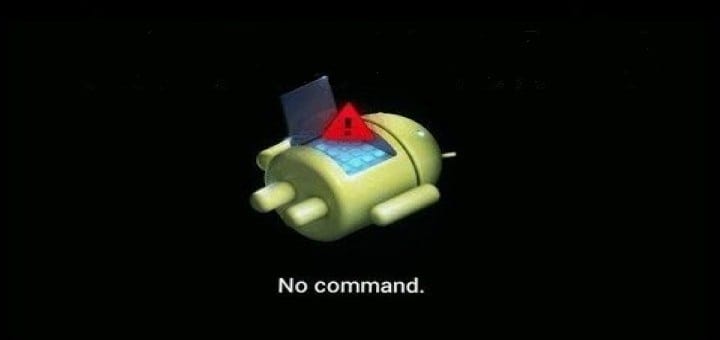Android Operating System – Understanding How It Works and Troubleshooting Common Issues
Android is one of the most popular operating systems for mobile devices worldwide. It is used on smartphones, tablets, and even smartwatches. Developed by Google, Android offers a user-friendly interface and a vast range of apps and features that make it easy for users to stay connected, entertained, and productive.
In this blog post, we’ll provide an overview of the Android operating system, how it works, some common issues that users may encounter and how to troubleshoot them.
Overview of the Android Operating System
Android is an open-source operating system that is based on the Linux kernel. It was first released in 2008 and has since evolved to become one of the most widely used mobile operating systems. Android is designed to work on various devices, from low-end smartphones to high-end tablets.
The Android operating system provides a range of features and functionalities that make it easy for users to stay connected, entertained, and productive. Some of the key elements of Android include:
Customization: Android allows users to customize their devices with widgets, themes, and wallpapers.
App ecosystem: Android has a vast range of apps available on the Google Play Store, making it easy for users to download and install apps for different purposes.
Security: Android provides built-in security features like Google Play Protect to protect users’ devices from malware and other security threats.
How Android Works
Android is designed to work with different hardware components, such as the CPU, GPU, and RAM, to provide a smooth and seamless user experience. The operating system has several layers, including the Linux kernel, system libraries, and the application framework.
When a user interacts with an Android device, the input is processed by the operating system, which then communicates with the hardware to perform the necessary actions. For example, when a user taps on an app icon, the operating system launches the app by sharing it with the CPU and RAM.
Common Android Issues and How to Troubleshoot Them
While Android is a reliable operating system, users may encounter some common issues from time to time. Here are some of the most common problems and how to troubleshoot them:
Battery Drain: Android devices may experience battery drain due to apps running in the background or other factors. To troubleshoot this issue, users can try closing unnecessary apps, disabling background data usage, and optimizing battery settings.
Slow Performance: Android devices may slow down over time due to excessive app usage or outdated software. To troubleshoot this issue, users can try clearing the app cache, freeing up storage space, and updating the software to the latest version.
Wi-Fi Connectivity Issues: Android devices may have difficulty connecting to Wi-Fi networks due to signal strength issues or other factors. To troubleshoot this issue, users can try resetting the Wi-Fi network, restarting the device, and checking for software updates.
Conclusion
Android is a powerful and user-friendly operating system that offers a range of features and functionalities to make mobile computing easy and enjoyable. By understanding how the operating system works and troubleshooting common issues, users can get the most out of their Android devices and enjoy a seamless and reliable user experience.